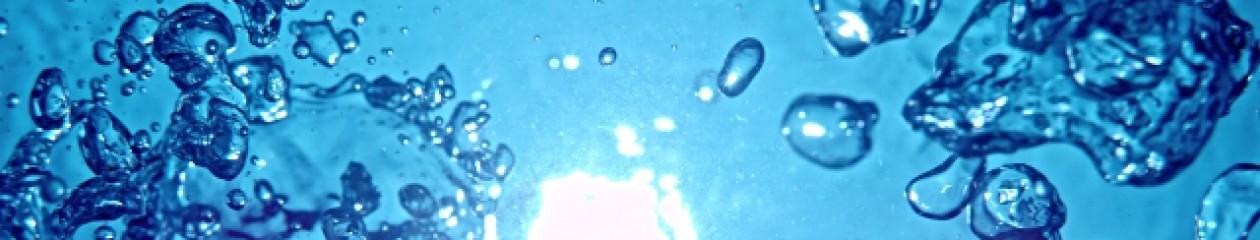If teachers don’t plan for student engagement they will find that behaviour management will become the dominant factor and learning will become secondary. Planning how to engage – connect with, acknowledge and encourage students builds the link to learning (Churchill et al, 2011).
When reflecting on the significance of engagement and the statement above, I’m lead to think how can I keep students engaged in my future classrooms. I don’t want to be the teacher treading water because she cant get in touch with what is relevant to her students.
I believe the key may be in digital technologies. Students currently come from a generation that has been surrounded by digital technologies from a very early age (To put this into perspective before my daughter had reached the age of two she could unlock an iPhone and take photo’s). Like Joanna says on her blog, this makes young people of this generation digital natives. Using ICT is what they know and in many cases students already have so much confidence with ICT that teachers can build on.
So how?……….. How do I use digital technologies to keep students engaged? The list is endless but surprisingly as I was exploring online for ideas and apps I was lead to think of a time in my own primary school education that I felt bored and not engaged. I remember a math class learning times tables. We were reciting them over and over, with the answers in front of us and try to memorise them off by heart. I can still remember the un-enthusiastic drone of 30 students saying “5×1=5, 5×2=10, 5×3=15”. I then thought how could I have done that lesson better? and found the simple solution with ICT!!! And in particular with the Maths Rockx app! Watch this short clip on how it works Maths Rockx.

I tested it out on my 8yr old son and he said “This is so COOL mum.” Cool!! I was cool and if I’m cool in the eyes of my son I have faith that I could be cool in the eyes of my students. I introduced the app to his teacher and now they are rocking out the 5 times tables to the tune of “So What?” by Pink for the whole school, with dance moves and all.
By using this app I would be making an example of how to use relevance (current cool songs) in co -operation with digital technologies to engage students in a lesson that traditionally was seen as a drag. Using ICT helps me cater for many styles of learning be it visual, audial or physical. I’m excited to find out more.
From the pre service teacher that vows not to tread water!!
References
Churchill, R., Ferguson, P., Godinho, S., Johnson, N. F., Keddie, A., Letts, W.. . Vick, M. (2013). Teaching: Making a difference (2nd ed.). Milton, Qld: John Wiley and Sons.